OpenGL Terrain Demo: Optimizations
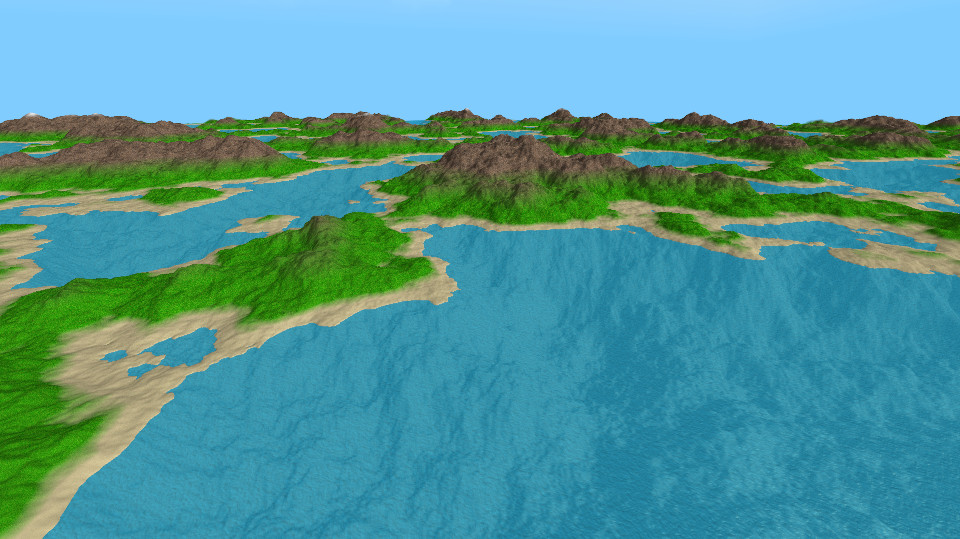
In my last post on this project I implemented infinite terrain generation but unfortunately I could not render too much terrain due to performance (I believe that on my laptop it started dropping below 60 frames per second around a render distance of 20-24 chunks). However, I wanted to make the terrain renderer faster and more capable of showing a greater amount of terrain at 60 FPS so in this post I will discuss some of the optimizations that I made.
Frustum culling
The first optimization that I decided to implement was frustum culling, where I have the program calculate the view frustum that represents the entire space that the camera can see and then determine if a chunk is outside of said frustum, then I skip over rendering it. This allows us to make significantly less draw calls which improves performance. Admittedly this is a rather common optimization for most video games but it is quite effective at improving performance with not too much effort. After implementing this, the frames per second when rendering 64 chunks of render distance went from 17-20 FPS to about 30-34 FPS, which is almost a double improvement and I was able to go up to 32 chunks of render distance without going below 55-60 FPS.
Level of Detail (LOD)
Another optimization that I implemented was reducing the level of detail of
the terrain for far away terrain. This is also a common optimization in most
games and while I could learn how to use something like a tesselation shader,
I decided to keep it somewhat simple for now and instead I chose to just have
a ChunkTable array where the ChunkTable at index 0 would have he highest
level of detail by having the chunks be of the smallest scale and then from
there doubled the size of each chunk for the other chunktables in the array.
I got this idea from this video
by Vercidium (I also used his video as a guide for implementing some other
optimizations that I described in the first post that I made in this series on
terrain rendering in OpenGL). I then also made it so that any low detail chunks
that were entirely within a region of higher quality chunks would be skipped
over when rendering so that you did not see any low quality terrain close up
while also slightly improving performance.
The following is a screenshot with the range of the highest quality terrain being 16 chunks (the default is now 8):
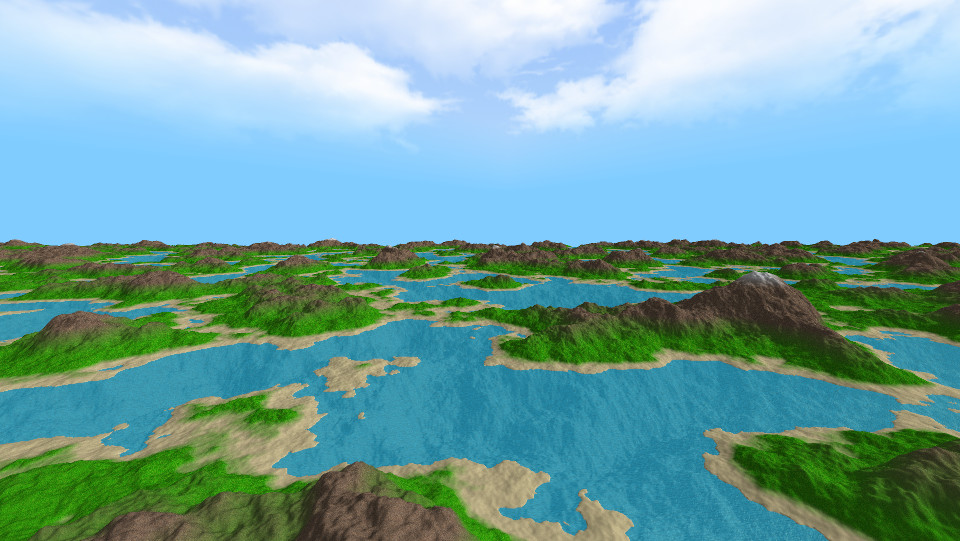
While this proved to be quite effective optimization (probably why it is so common in video games) the way I implemented it resulted in artifacts where different regions of different LOD met. I tried to minimize how much these regions intersected but that simply resulted in more undesirable artifacts such as cracks in the terrain. I eventually gave up trying to solve these artifacts for the time being as currently they aren’t particularly noticable, at least if you don’t look too closely. However, you can probably still notice low quality terrain turning into higher quality terrain and high quality terrain turning into low quality terrain but I decided that would be an acceptable visual effect for now. I might figure out some ways to eliminate or at least better hide any visual artifacts in the future.
Optimizing Water Rendering
Okay, so this was rather odd optimization that I made but for some reason whenever you would point the camera at a large body of water the program would slow down to 50-55 frames per second. For a while I didn’t realize what was happening until I realized that it likely was something to do with the fact that I was passing three seperate textures to the water shader (two for normal maps and the other for a dudv map) and apparently that was not playing nicely with the GPU cache or something (I don’t know the exact details) but I do remember when I started this project and I was texturing terrain I was passing 4 different textures to the terrain fragment shader which was significantly slowing down performance and when I merged all those textures into a single one, it resulted in much better performance. I merged the dudv map and the normal maps into a single texture and it actually solved the problem! Now hopefully whenever you look at the water it shouldn’t have too much of an effect on the FPS. The way I sampled from this texture did result in some seams in the water though which is rather unfortunate but I made it so that those seams weren’t too visible unless you were very close to the water and the water still looks decent from a distance so I consider some small seams in the water worth it if it means a significant improvement to peformance.
Conclusion
Anyway, that’s pretty much a summary of what I have been working on with this project over the past week or so. I still want to add some more details to the terrain (such as trees) and also possibly eliminate some visual artifacts so that is likely what I’m going to be working on next.
That’s all I have to say, have a nice day!